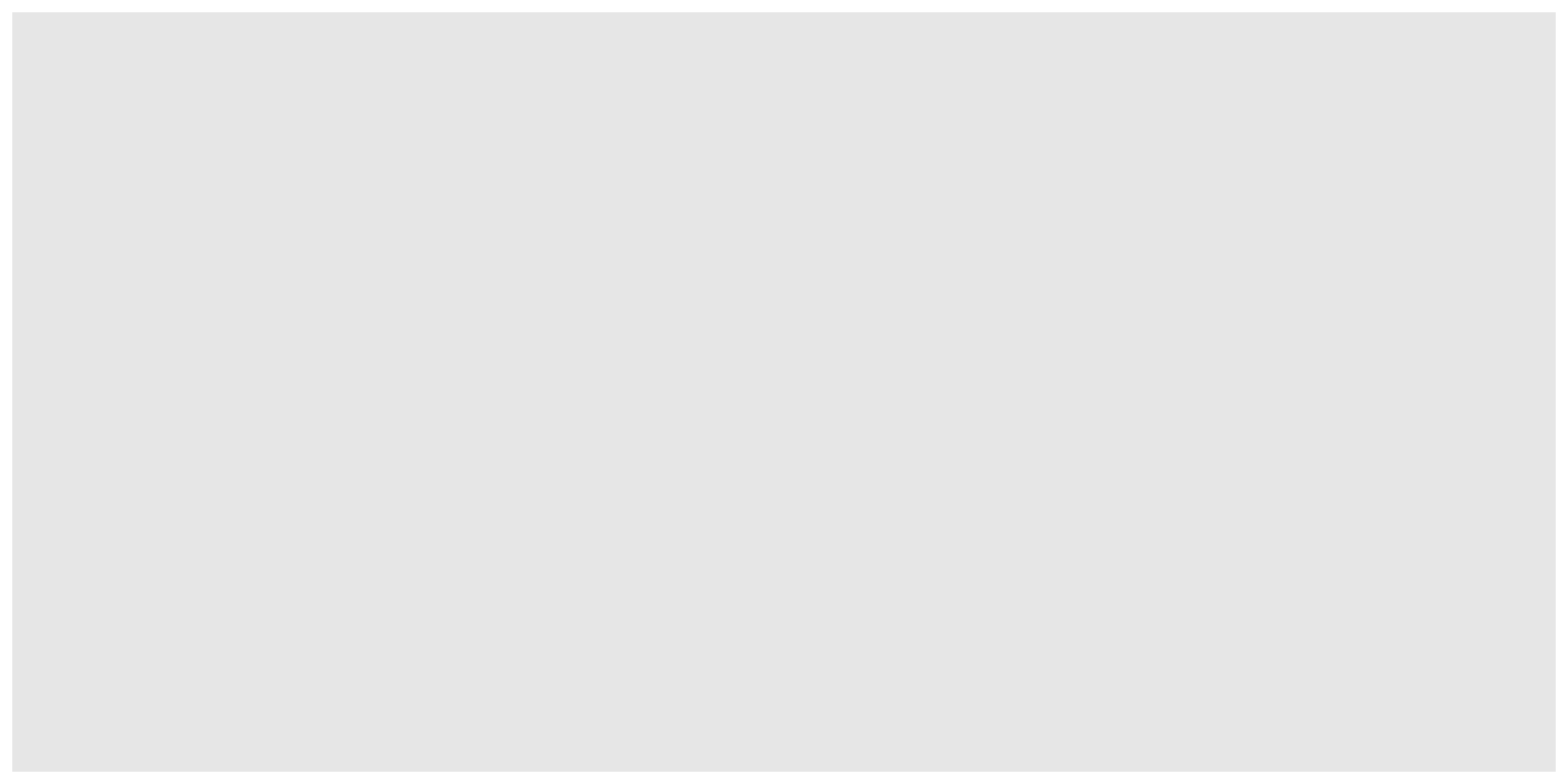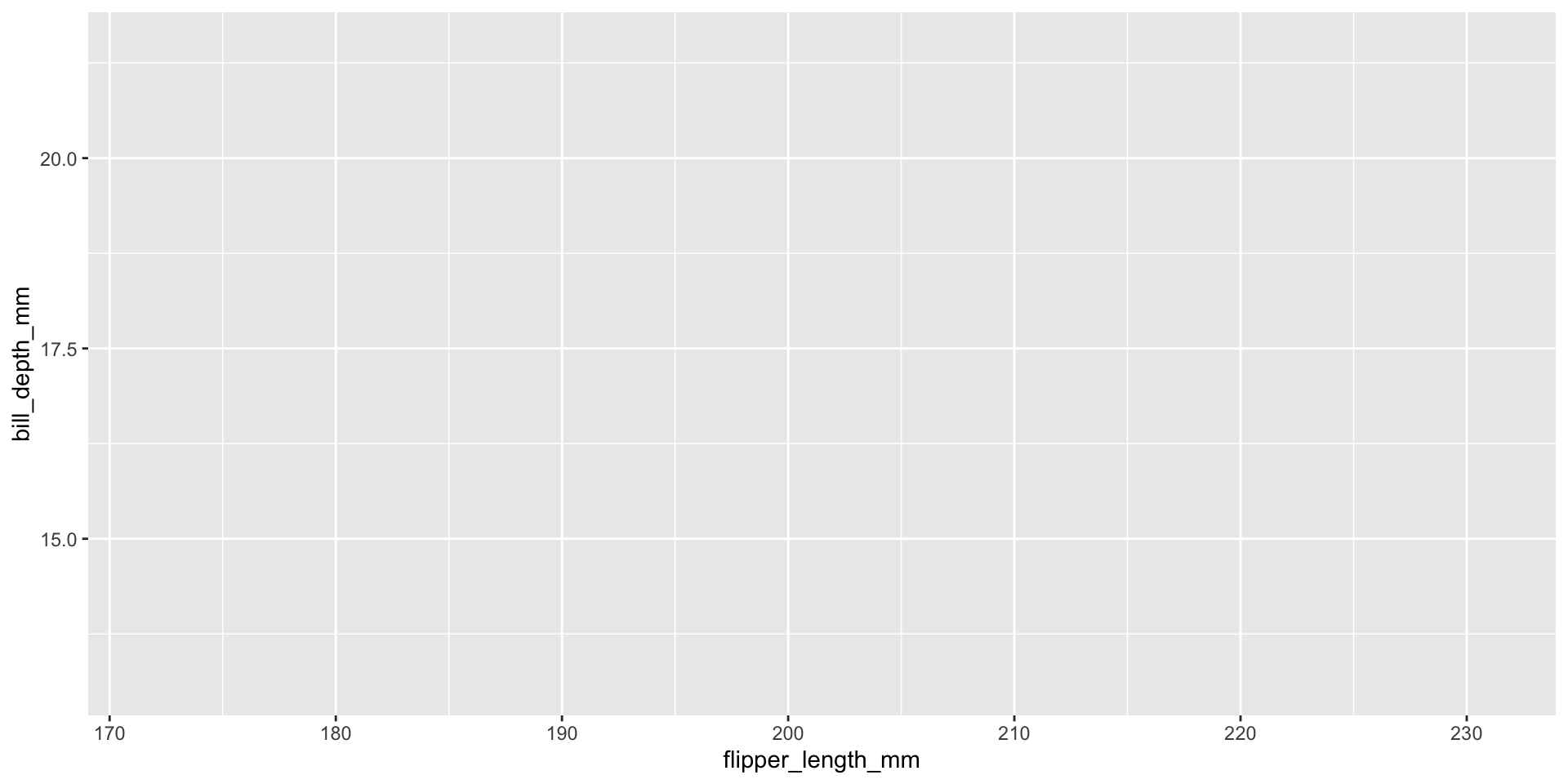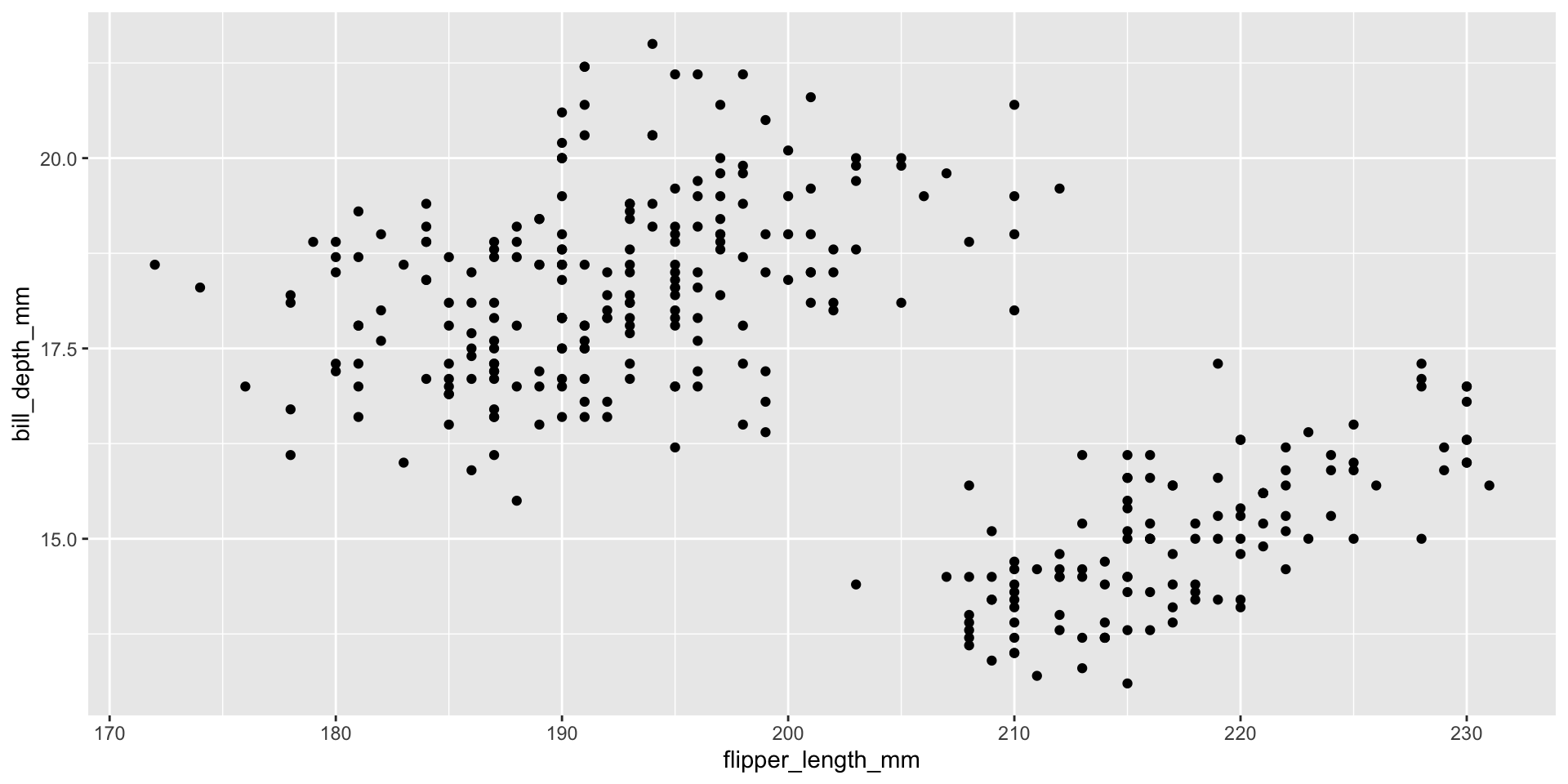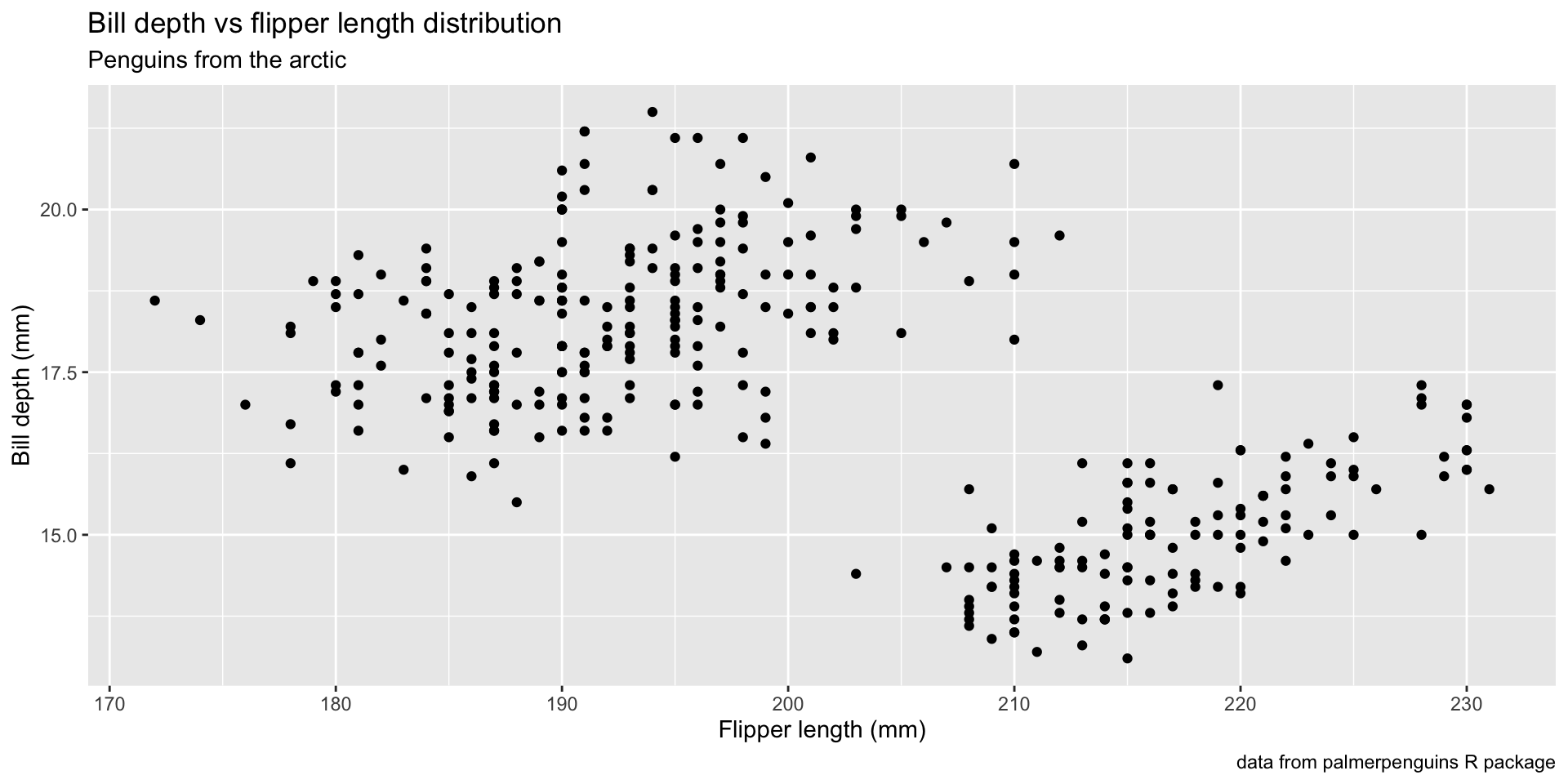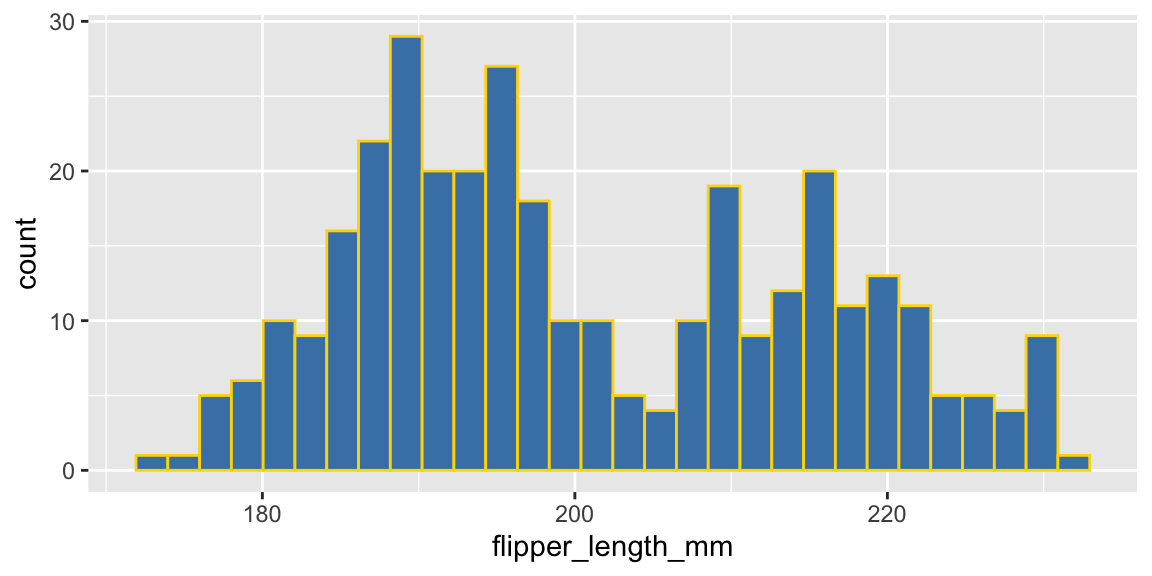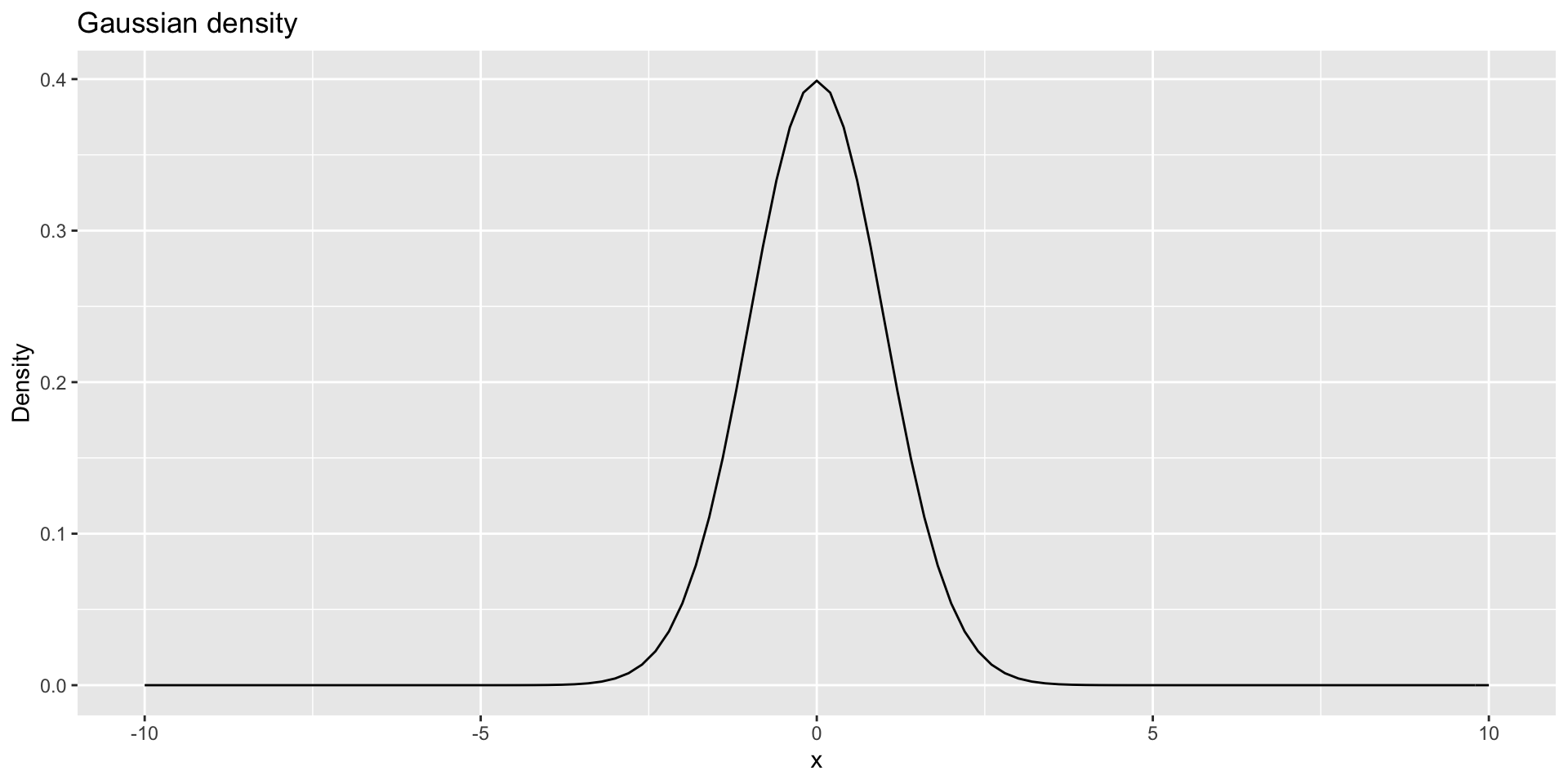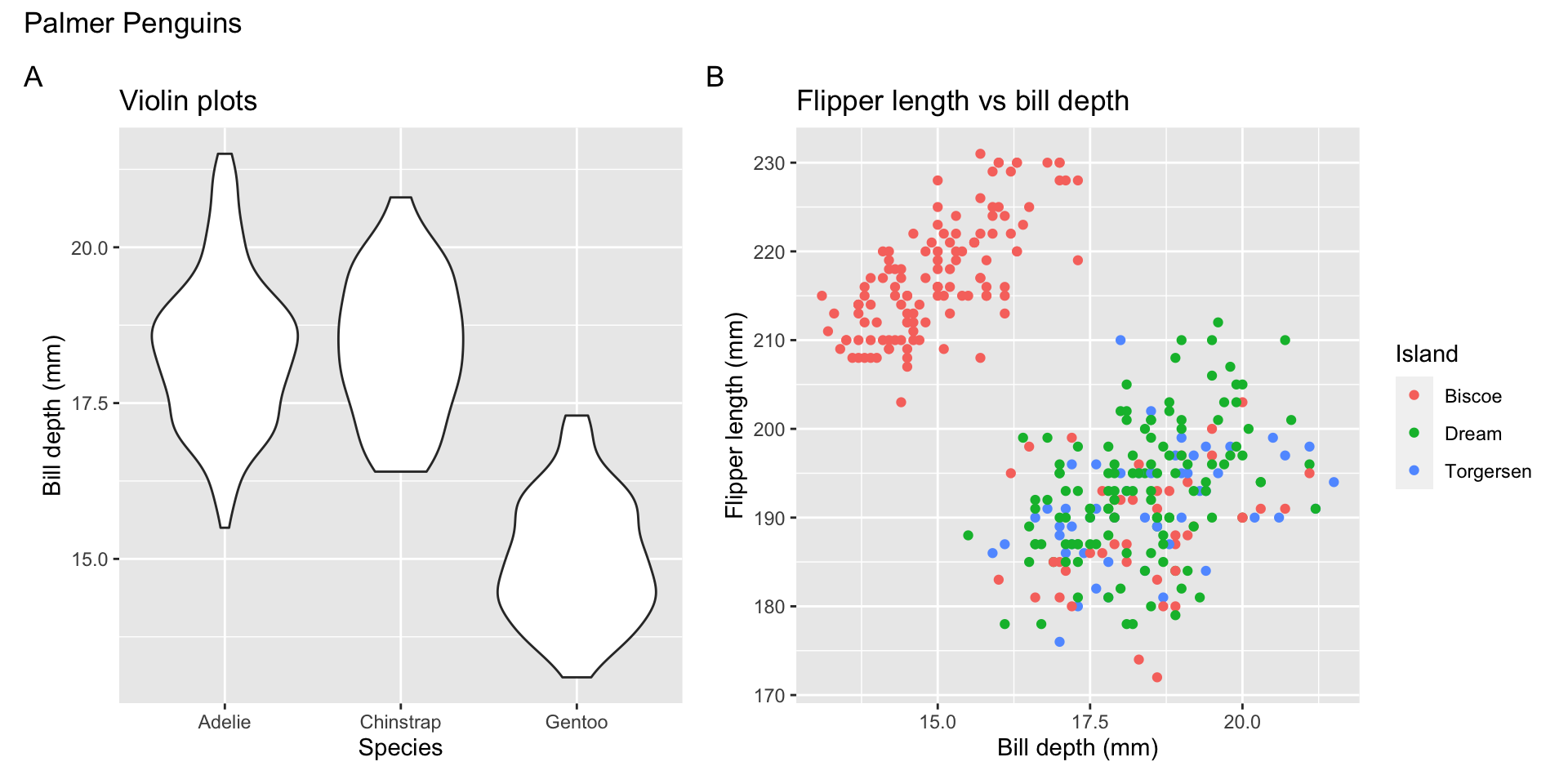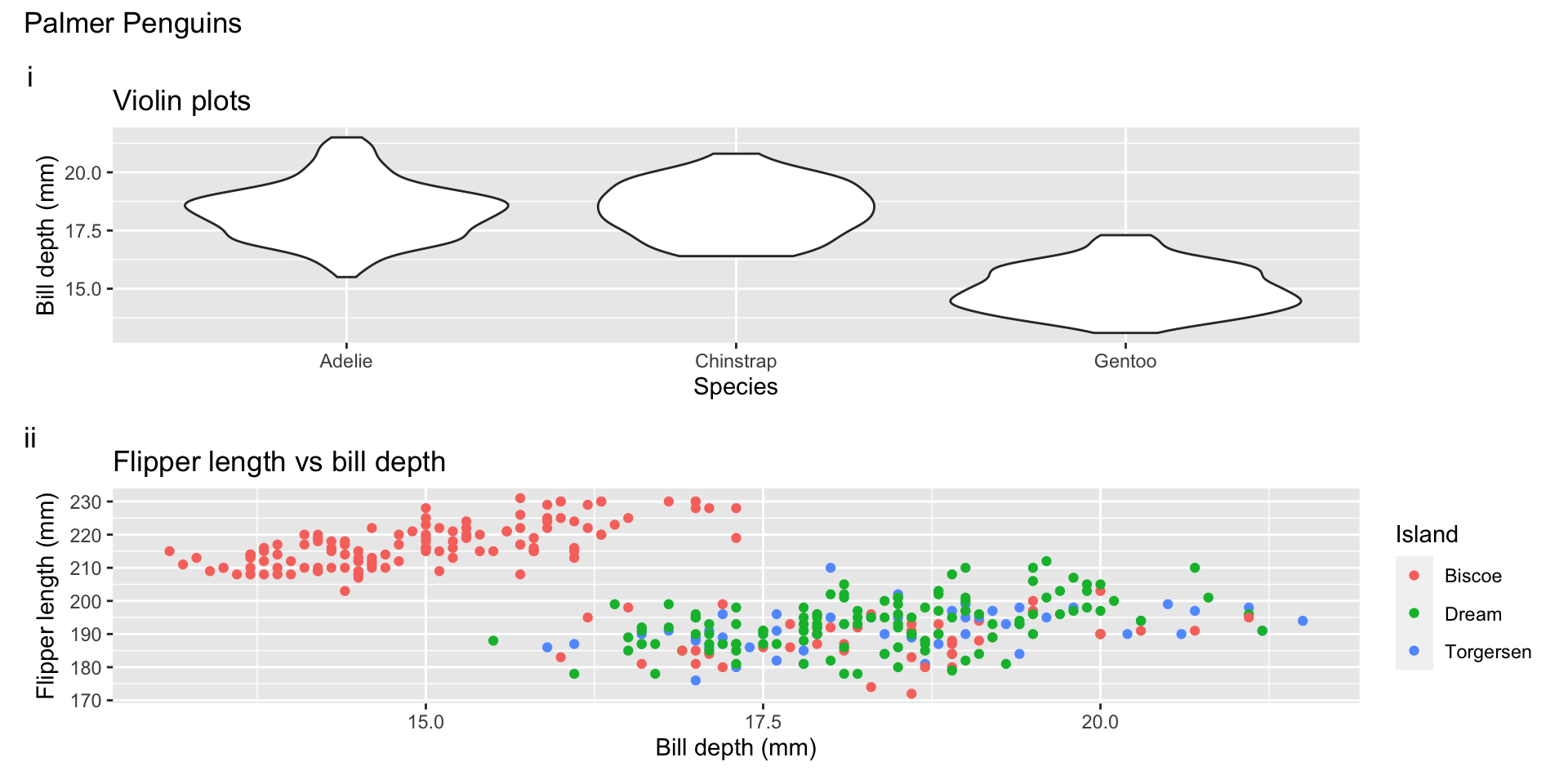ggplot2
Dr. Alexander Fisher
Duke University
Announcements
exam 1 date on schedule
teams for lab 03; see announcement on slack
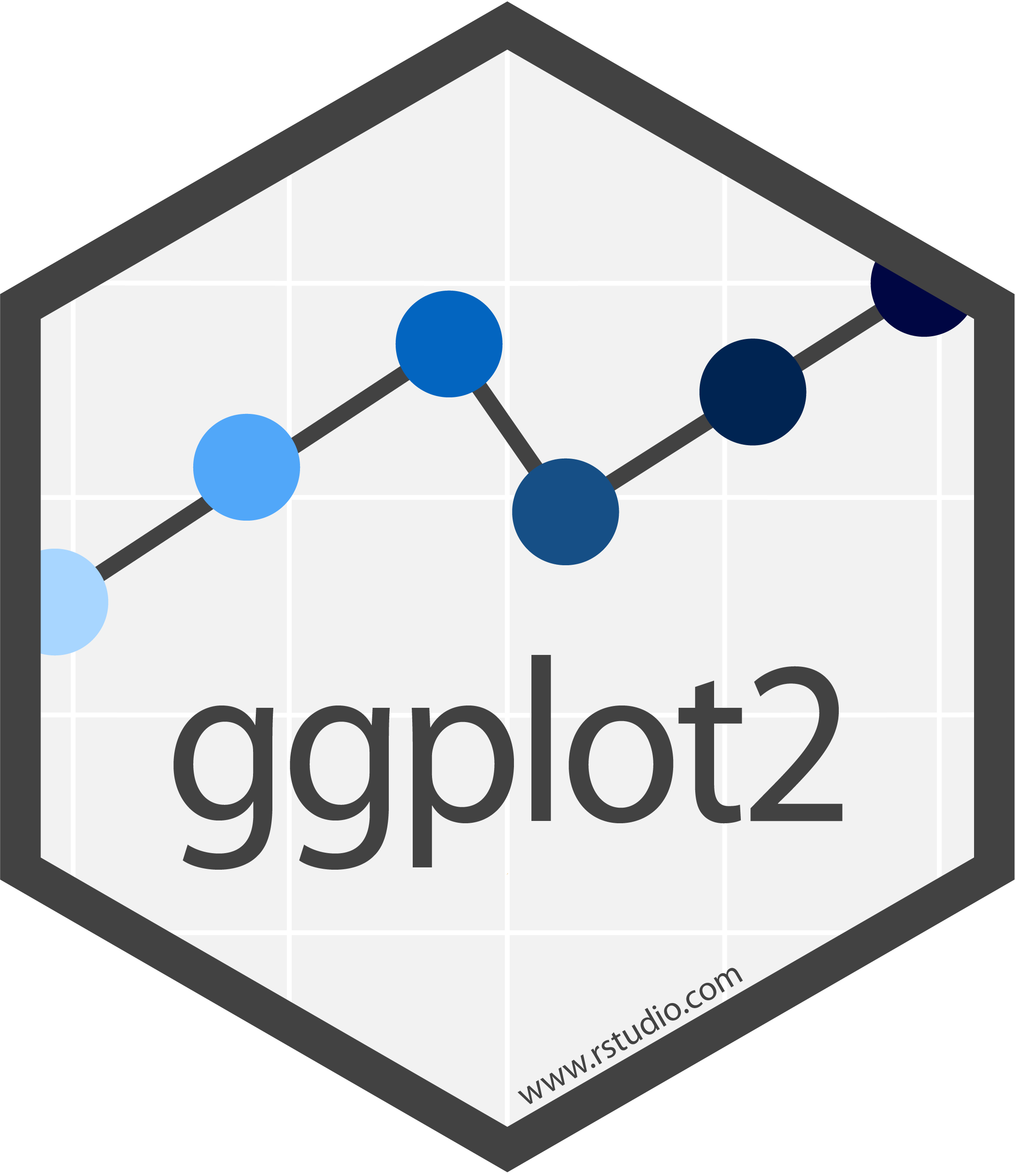
included in the tidyverse package
Basics
ggplot2 is the package. ggplot is the main function.
the first argument is a data frame we want to plot from
the next argument is a list of variables (columns) of our data frame that we want to visualize. These go in the aesthetic
aes()function.
Example (step by step)
Blank canvas
x and y aesthetics
add a geometry
labels
add theme and color aesthetic
penguins %>%
ggplot(aes(x = flipper_length_mm, y = bill_depth_mm,
color = island)) +
geom_point() +
labs(x = "Flipper length (mm)", y = "Bill depth (mm)",
color = "Island",
title = "Bill depth vs flipper length distribution",
subtitle = "Penguins from the arctic",
caption = "data from palmerpenguins R package") +
theme_bw()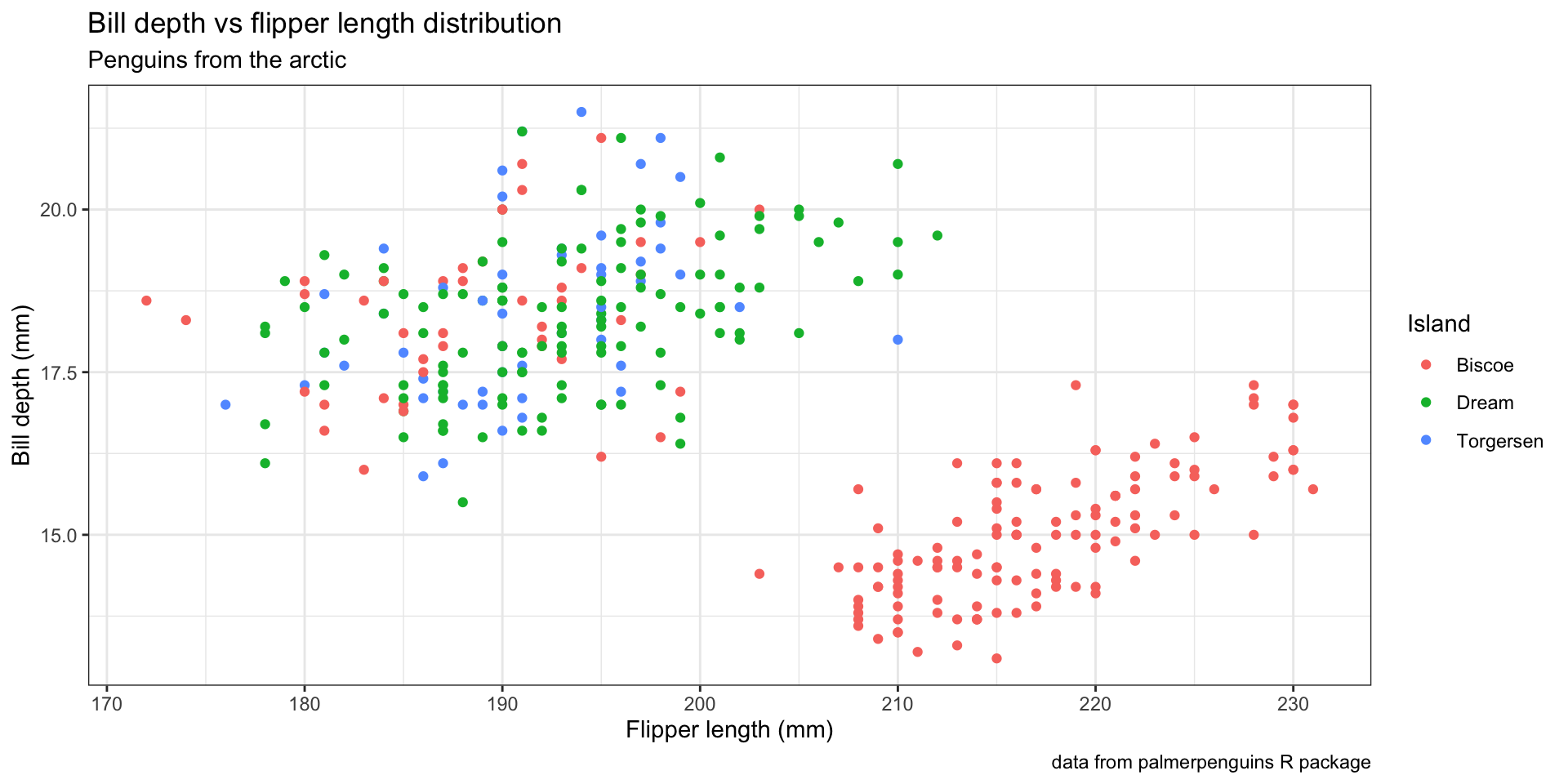
faceting
penguins %>%
filter(!is.na(sex)) %>%
ggplot(aes(x = flipper_length_mm, y = bill_depth_mm,
color = island)) +
geom_point() +
labs(x = "Flipper length (mm)", y = "Bill depth (mm)",
color = "Island",
title = "Bill depth vs flipper length distribution",
subtitle = "Penguins from the arctic",
caption = "data from palmerpenguins R package") +
theme_bw() +
facet_wrap(~ sex)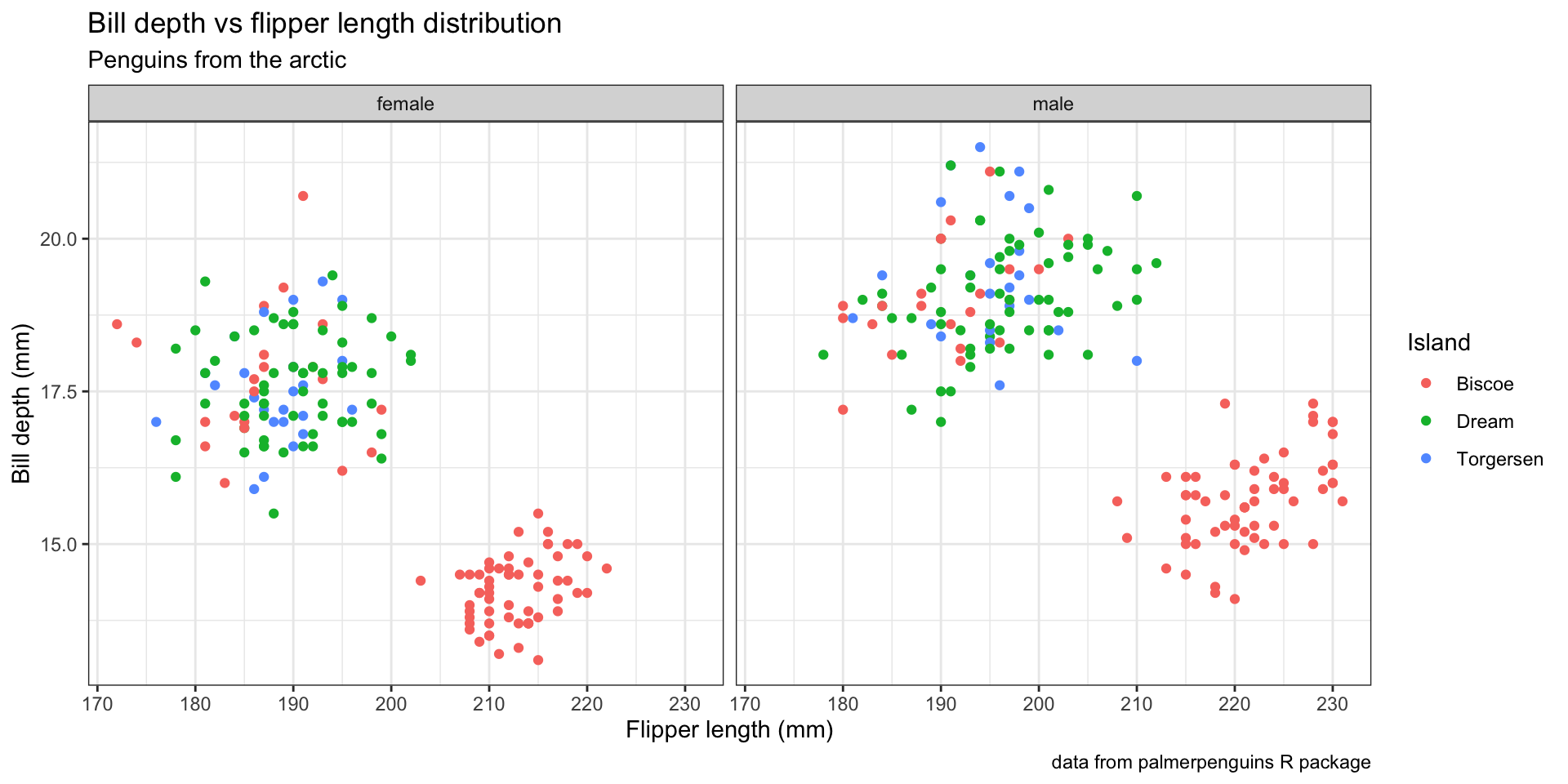
General ggplot
Anatomy of a ggplot
ggplot(
data = [dataframe],
aes(
x = [var_x], y = [var_y],
color = [var_for_color],
fill = [var_for_fill],
shape = [var_for_shape],
size = [var_for_size],
alpha = [var_for_alpha],
...#other aesthetics
)
) +
geom_<some_geom>([geom_arguments]) +
... # other geoms
scale_<some_axis>_<some_scale>() +
facet_<some_facet>([formula]) +
... # other optionsTo visualize multivariate relationships we can add variables to our visualization by specifying aesthetics: color, size, shape, linetype, alpha, or fill; we can also add facets based on variable levels.
Variable mappings (aesthetics)
The name of the argument is mapping because it says how to “map” variables to a visual aesthetic.
When does an aesthetic (visual) go inside function aes()?
If you want an aesthetic to be reflective of a variable’s values, it must go inside
aes().If you want to set an aesthetic manually and not have it convey information about a variable, use the aesthetic’s name outside of
aes(), e.g. in the geometry, and set it to your desired value.
Continuous and discrete variables
Aesthetics for continuous and discrete variables are measured on continuous and discrete scales, respectively.
Rows: 234
Columns: 11
$ manufacturer <chr> "audi", "audi", "audi", "audi", "audi", "audi", "audi", "…
$ model <chr> "a4", "a4", "a4", "a4", "a4", "a4", "a4", "a4 quattro", "…
$ displ <dbl> 1.8, 1.8, 2.0, 2.0, 2.8, 2.8, 3.1, 1.8, 1.8, 2.0, 2.0, 2.…
$ year <int> 1999, 1999, 2008, 2008, 1999, 1999, 2008, 1999, 1999, 200…
$ cyl <int> 4, 4, 4, 4, 6, 6, 6, 4, 4, 4, 4, 6, 6, 6, 6, 6, 6, 8, 8, …
$ trans <chr> "auto(l5)", "manual(m5)", "manual(m6)", "auto(av)", "auto…
$ drv <chr> "f", "f", "f", "f", "f", "f", "f", "4", "4", "4", "4", "4…
$ cty <int> 18, 21, 20, 21, 16, 18, 18, 18, 16, 20, 19, 15, 17, 17, 1…
$ hwy <int> 29, 29, 31, 30, 26, 26, 27, 26, 25, 28, 27, 25, 25, 25, 2…
$ fl <chr> "p", "p", "p", "p", "p", "p", "p", "p", "p", "p", "p", "p…
$ class <chr> "compact", "compact", "compact", "compact", "compact", "c…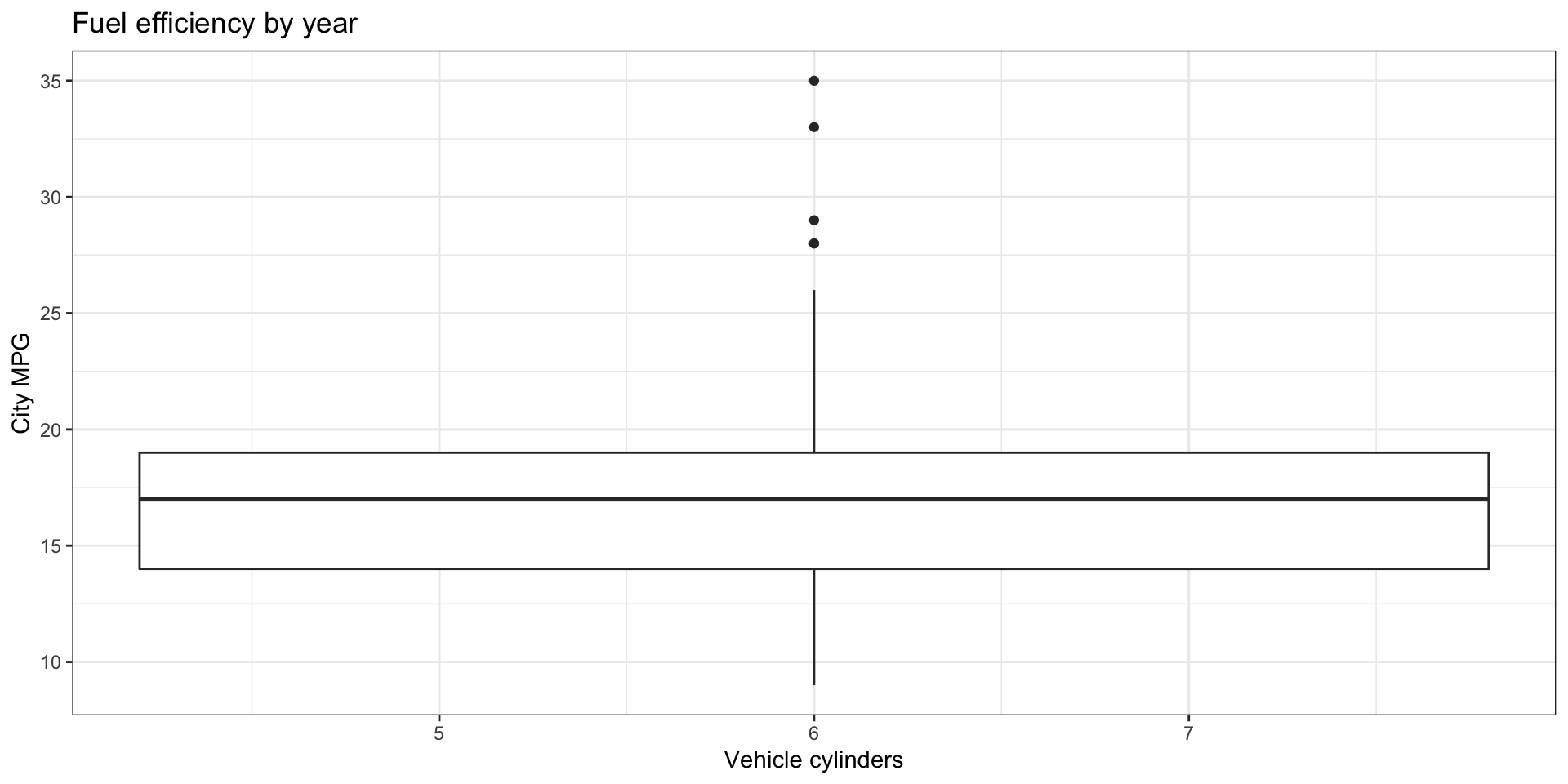
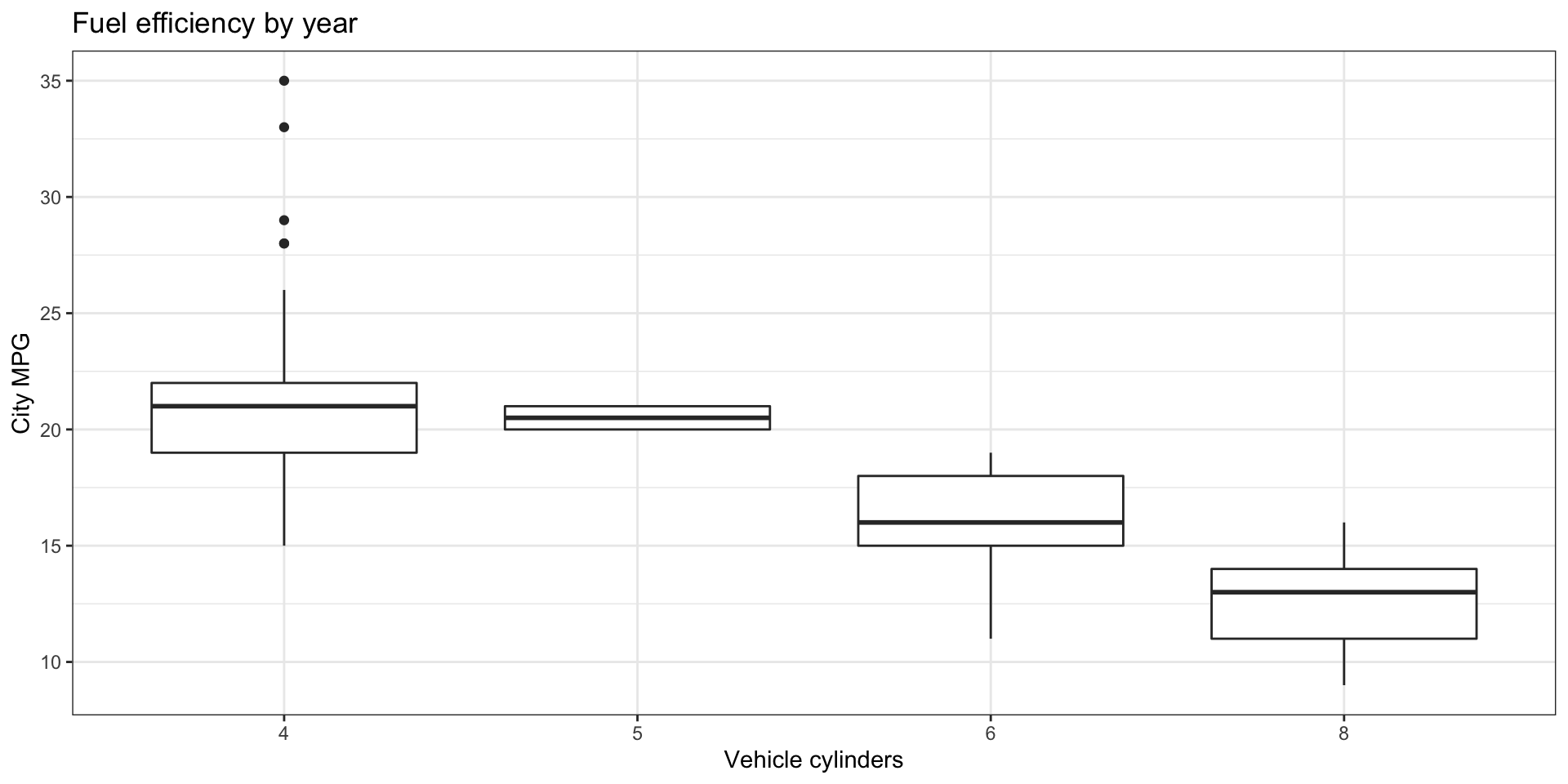
Common geometries
| geometry | description |
|---|---|
geom_point() |
scatter plot |
geom_histogram() |
histogram |
geom_boxplot() |
box plot |
geom_density() |
density plot |
geom_violin() |
violin plot |
geom_raster() |
heat map |
geom_line() |
connect observations in a line |
geom_bar() |
bar plot (try with argument position = fill) |
geom_smooth() |
add a smooth trend line (try with argument method = lm |
geom_abline() |
add an algebraic line |
See https://ggplot2.tidyverse.org/reference/ for more geometries.
Some geometries are in additional packages, e.g. see
geom_density_ridges()within the packageggridgesto create plots like these
Themes
image credit:
tvthemespackage by Ryo NakagawraSee https://ggplot2.tidyverse.org/reference/ggtheme.html for a list of default themes.
Plotting functions
stat_function() is a powerful tool
Save the plot
- Save a plot as a file on your computer with
ggsave()
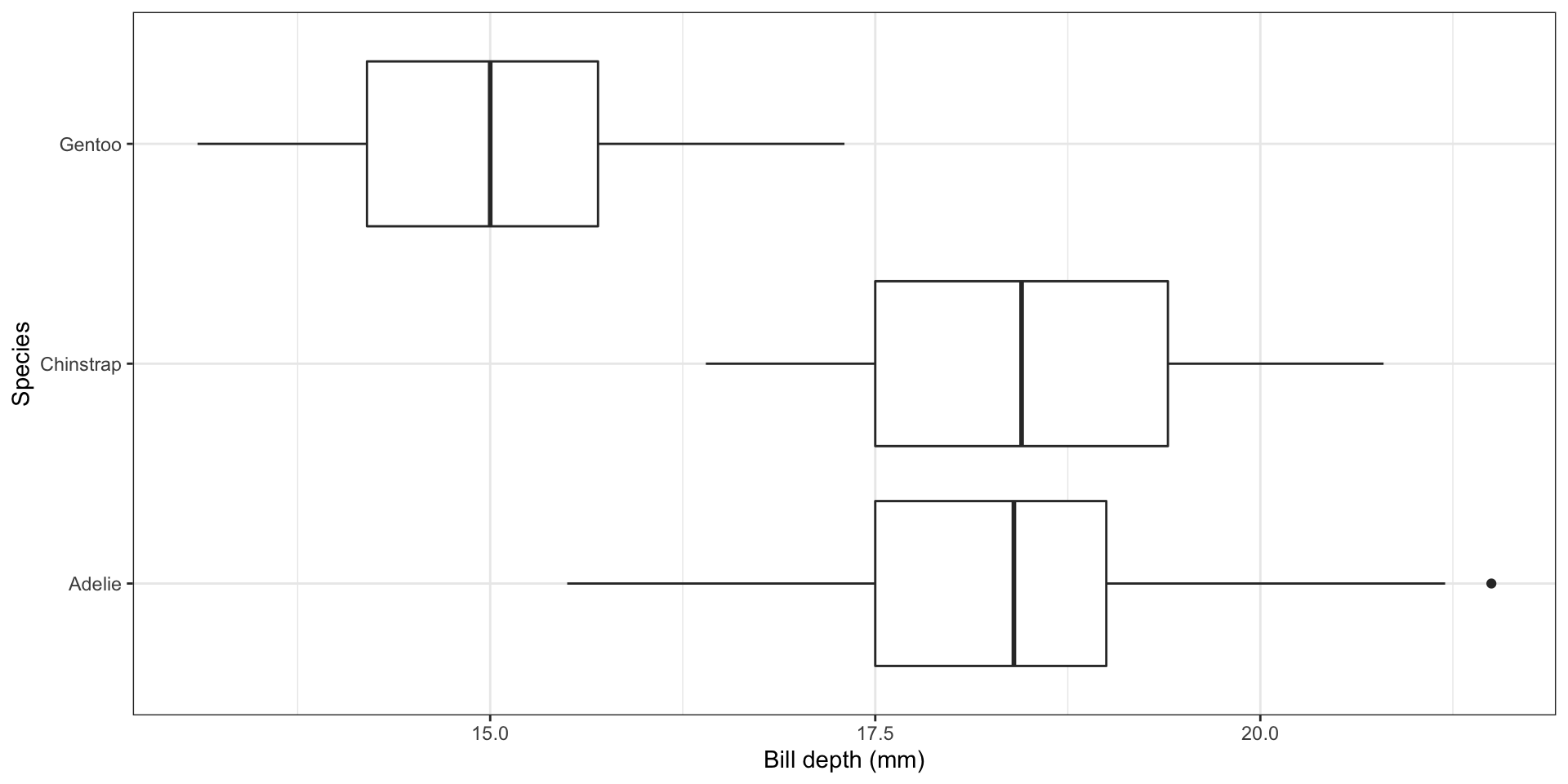
Advanced ggplot
Annotate
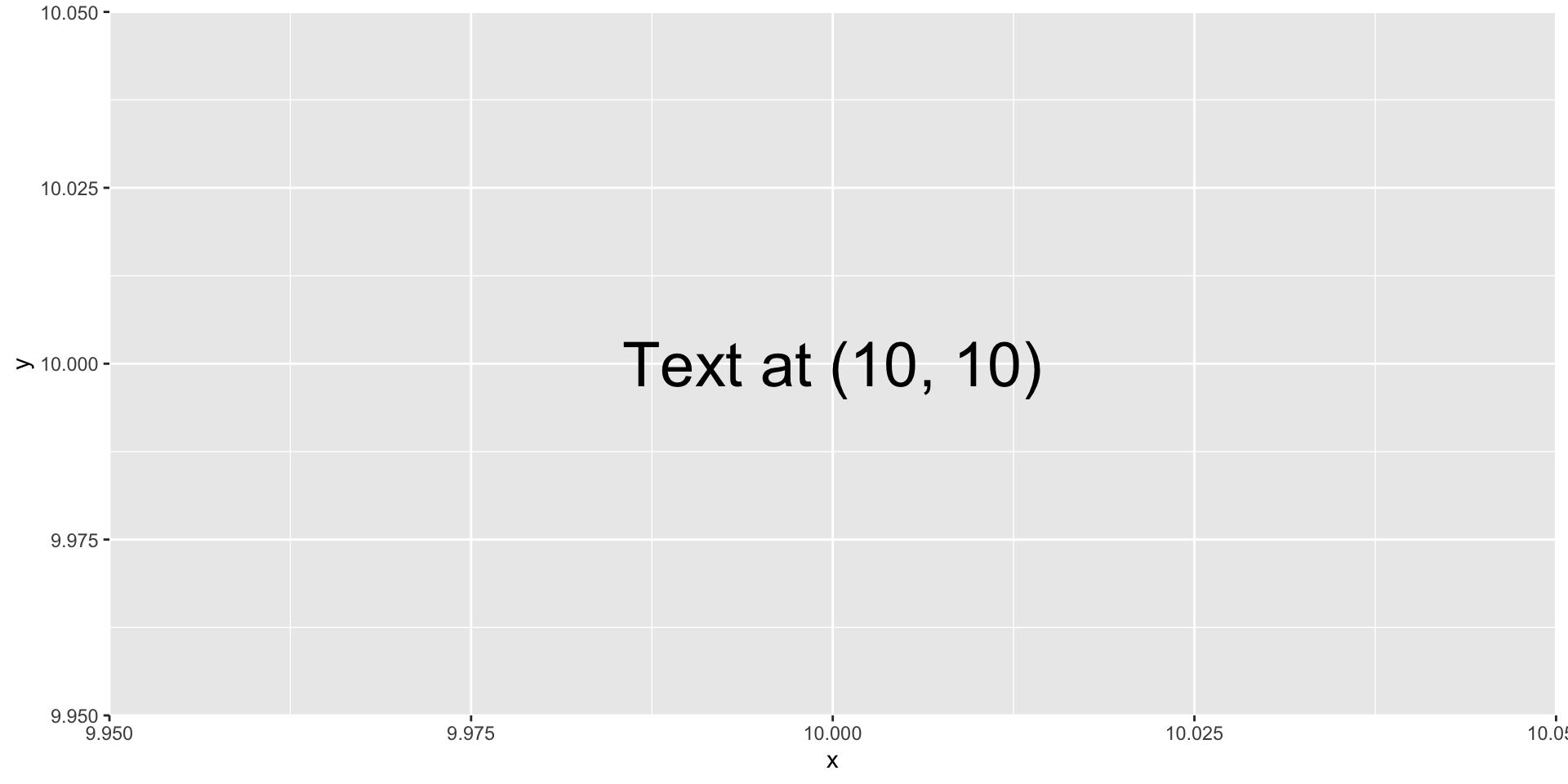
Patchwork
p1 = penguins %>%
ggplot(aes(x = species, y = bill_depth_mm)) +
geom_violin() +
labs(x = "Species", y = "Bill depth (mm)",
title = "Violin plots")
p2 = penguins %>%
ggplot(aes(x = bill_depth_mm, y = flipper_length_mm, color = island)) +
geom_point() +
labs(x ="Bill depth (mm)",
y = "Flipper length (mm)",
color = "Island",
title = "Flipper length vs bill depth")
p3 = penguins %>%
ggplot(aes(x = body_mass_g)) +
geom_histogram(fill = "steelblue") +
labs(x = "Body mass (g)",
y = "Count",
title = "Distribution of penguin body mass")
(p1 + p2) / p3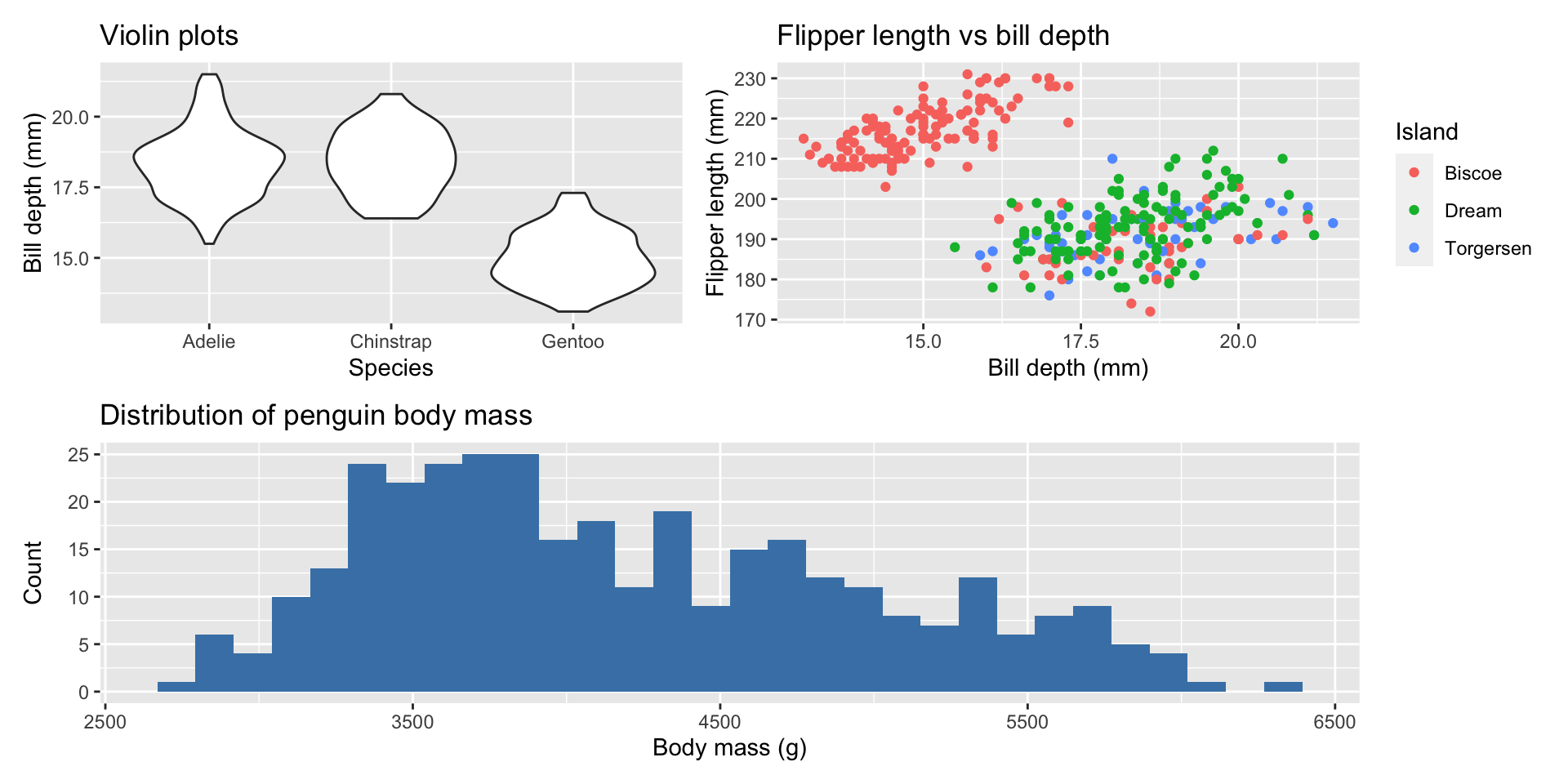
Patchwork layout
Custom ggplot functions with ggproto
Encircle the data points that have the minimum x-value
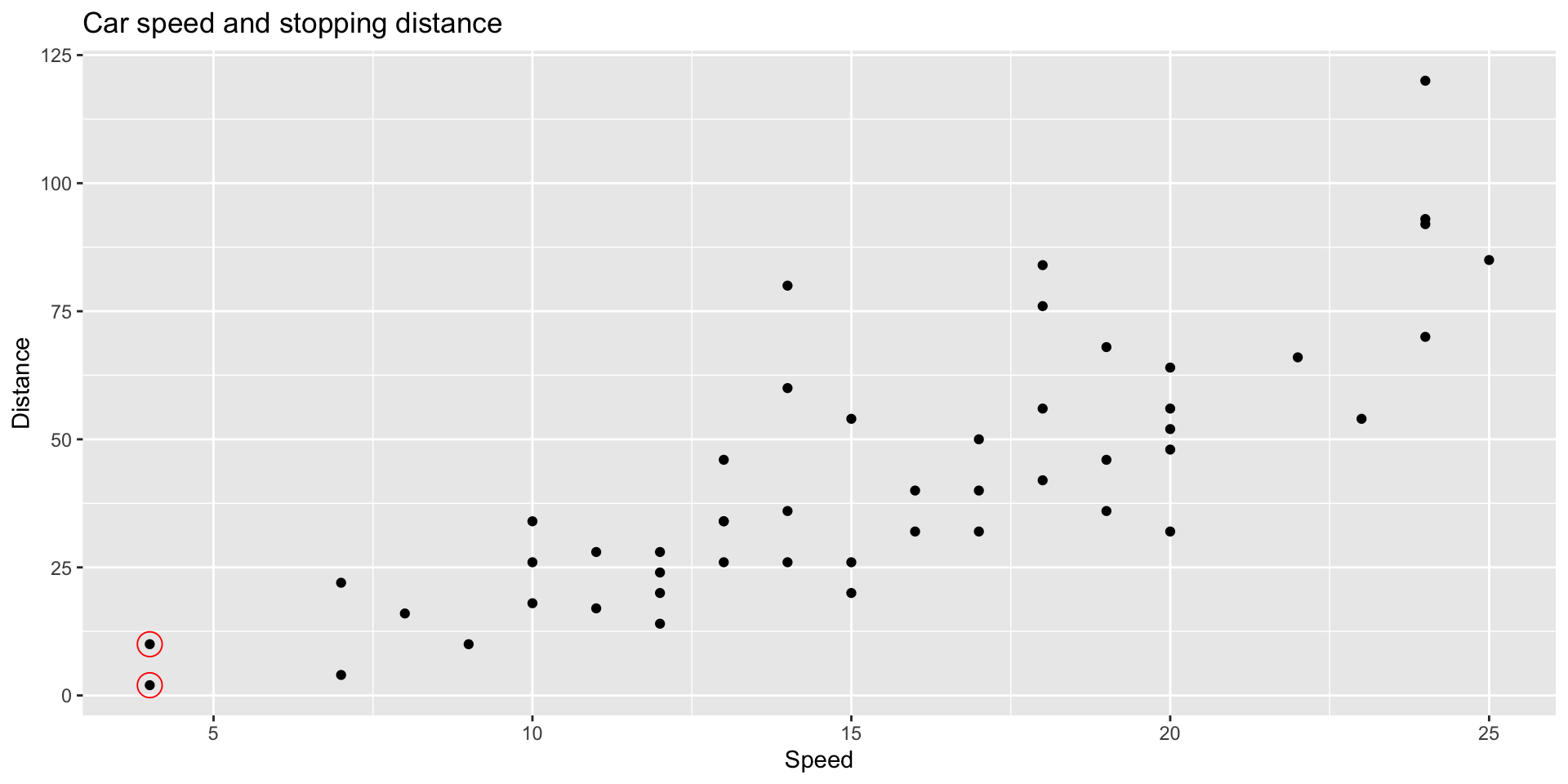
# create ggproto object
StatMin = ggproto("StatMin", Stat,
compute_group = function(data, scales) {
xvar = data$x
yvar = data$y
data[xvar == min(xvar), ,drop = FALSE]
},
required_aes = c("x", "y")
)
# create stat function
stat_min = function(mapping = NULL, data = NULL, geom = "point",
position = "identity", na.rm = FALSE, show.legend = NA,
inherit.aes = TRUE,
shape = 21, size = 5, color = "red",
alpha = 1, ...) {
layer(
stat = StatMin, data = data, mapping = mapping, geom = geom,
position = position, show.legend = show.legend, inherit.aes = inherit.aes,
params = list(color = color, shape = shape, size = size, alpha = alpha,
na.rm = na.rm, ...)
)
}gganimate example
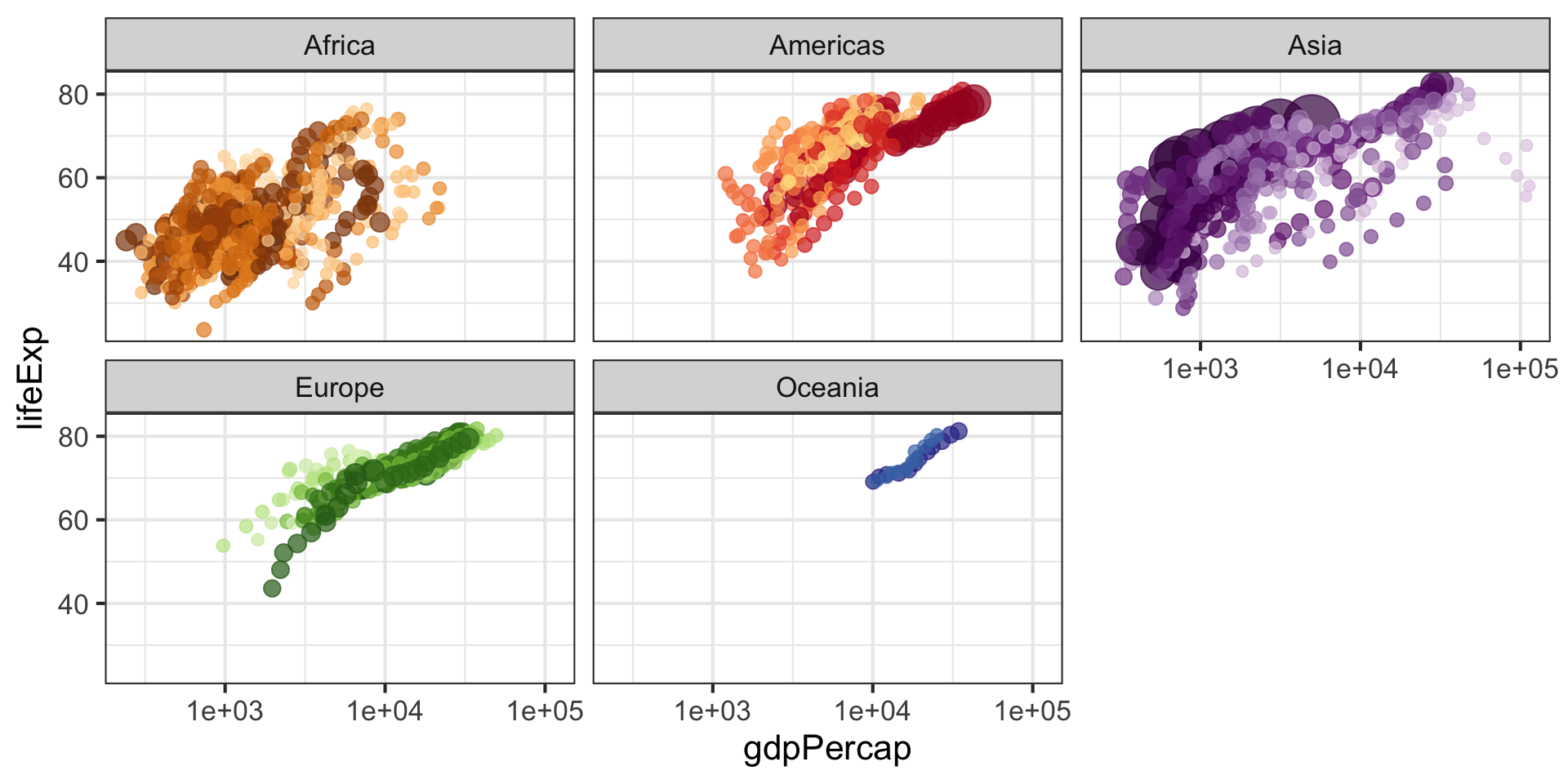
ggplot(gapminder, aes(x = gdpPercap, y = lifeExp, size = pop, colour = country)) +
geom_point(alpha = 0.7, show.legend = FALSE) +
scale_colour_manual(values = country_colors) +
scale_size(range = c(2, 12)) +
scale_x_log10() +
facet_wrap(~continent) +
theme_bw(base_size = 16) +
labs(title = 'Year: {frame_time}', x = 'GDP per capita', y = 'Life expectancy') +
transition_time(year) +
ease_aes('linear')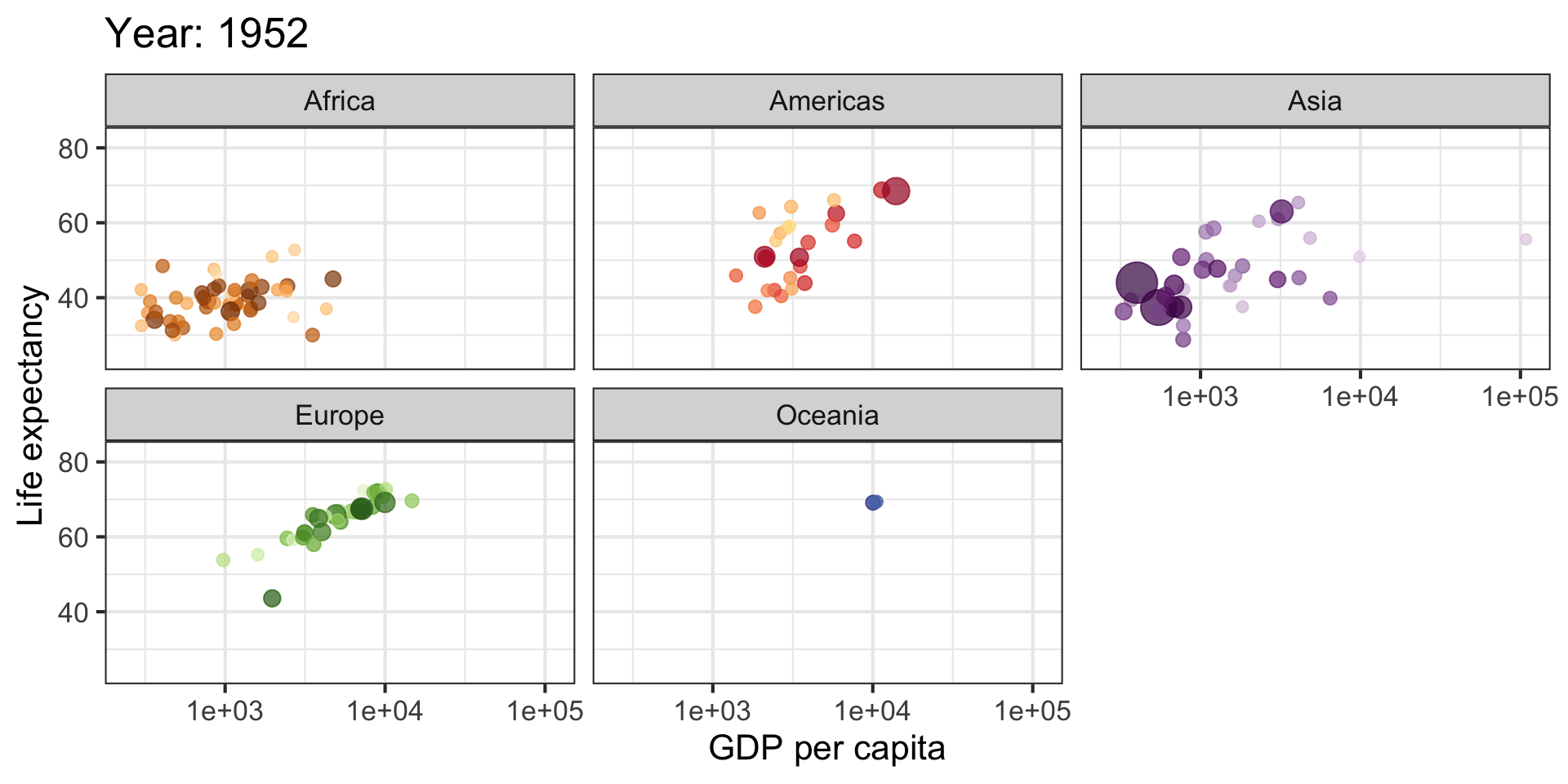
gganimate summary
Core functions
transition_*()defines how the data should be spread out and how it relates to itself across time.view_*()defines how the positional scales should change along the animation.shadow_*()defines how data from other points in time should be presented in the given point in time.enter_*()/exit_*()defines how new data should appear and how old data should disappear during the course of the animation.ease_aes()defines how different aesthetics should be eased during transitions.Label variables
- function dependent, use { } to access their values.
LaTeX labels
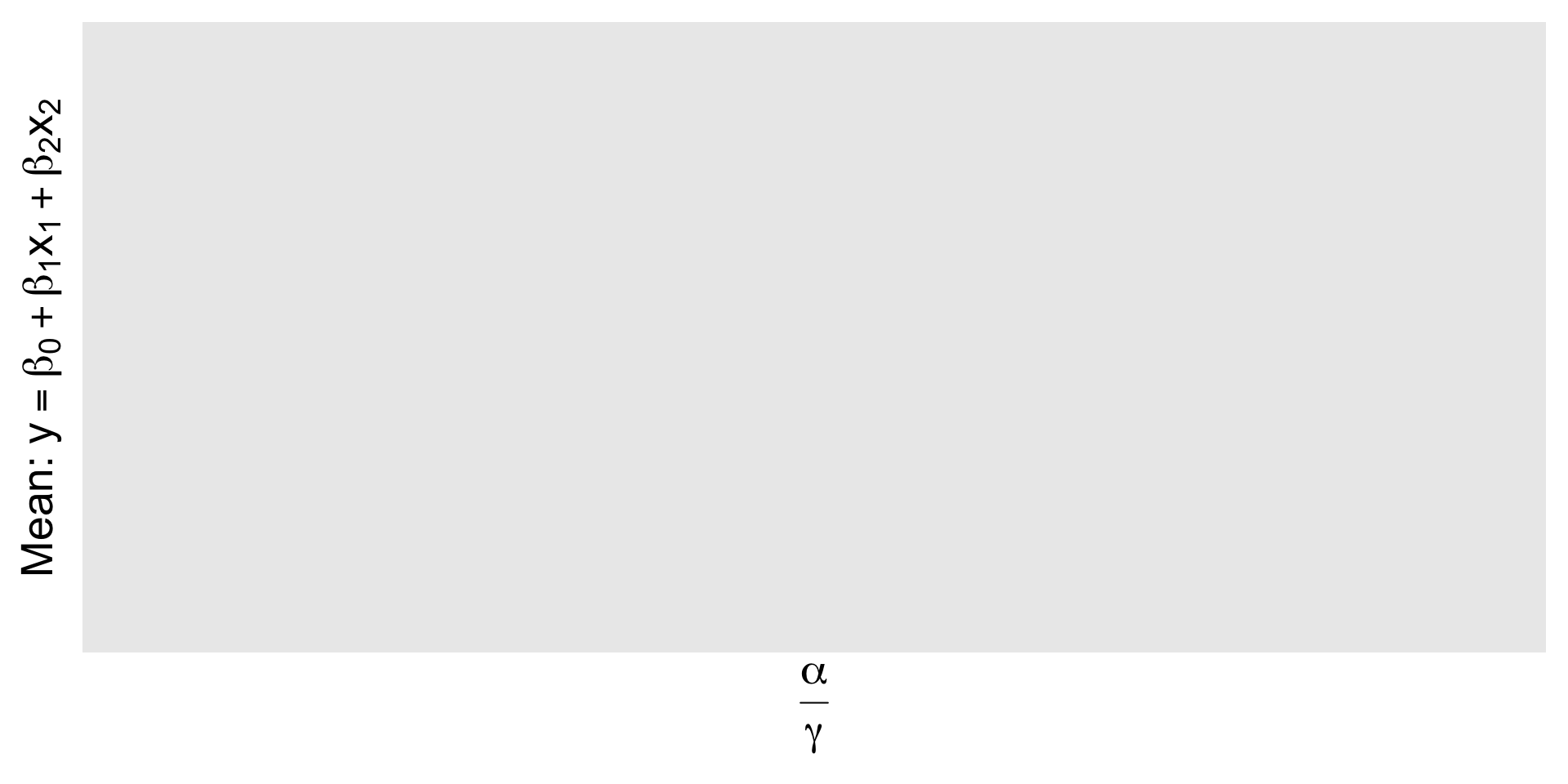
Style
- Keep plots simple
- Don’t redundantly encode information
- Use descriptive titles
- Always label units
- Use color and/or annotations to draw attention to a region of your plot
- Never make a pie chart
- Don’t use the default ggplot background. When in doubt,
theme_bw()is always better.
Further exploring
ggplot2documentationggplot2extensions: https://exts.ggplot2.tidyverse.org/gallery/top 50 ggplot2 visualizations with code!
extending ggplot2 with
ggproto